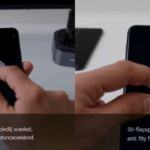Always-On Display Comparison: Finding the Right Balance
In today’s fast-paced world, convenience and efficiency are key—especially when it comes to our smartphones. One feature that has gained popularity in recent years is the Always-On Display (AOD), which allows users to check essential information at a glance without fully waking their device.
But not all AOD implementations are the same. Some prioritize battery life, while others focus on customization or readability. In this article, we’ll compare different approaches to Always-On Displays and help you decide which one suits your needs best.

What Is an Always-On Display?
An Always-On Display is a smartphone feature that keeps a portion of the screen active even when the device is locked. It typically shows:
- Time and date
- Notifications (messages, calls, apps)
- Battery status
- Calendar events
- Custom widgets (on some devices)
Instead of tapping or lifting the phone to check these details, AOD provides them instantly—saving time and minimizing distractions.
Comparing Different AOD Implementations
1. Samsung’s One UI (Galaxy Series)
Strengths:
- Highly customizable (clock styles, colors, backgrounds)
- Shows notifications with app icons
- Can schedule AOD to turn off at certain times
- Supports widgets like music playback controls
Considerations:
- Uses slightly more battery than some competitors
- Limited third-party app integration
Best for: Users who value personalization and detailed notifications.
2. Google’s Pixel AOD
Strengths:
- Clean, minimalist design
- Shows song recognition (Now Playing)
- Adaptive brightness for better visibility
- Low power consumption
Considerations:
- Fewer customization options
- No wallpaper or color adjustments
Best for: Those who prefer simplicity and efficiency.
3. Apple’s Always-On Display (iPhone 14 Pro & Later)
Strengths:
- Smooth animations and transitions
- Dynamic Island integration (for notifications)
- Adjusts brightness and refresh rate to save battery
- Works seamlessly with iOS apps
Considerations:
- Limited to Pro models
- Fewer customization choices compared to Android
Best for: iPhone users who want a polished, integrated experience.
4. OnePlus/Oppo’s AOD
Strengths:
- Always-On Display with ambient themes
- Insight AOD (shows usage stats like screen time)
- Energy-efficient AMOLED optimization
Considerations:
- Some features limited to newer models
- Not as feature-rich as Samsung’s version
Best for: Users who like a balance of functionality and battery efficiency.
Battery Impact: Is AOD Worth It?
A common concern with Always-On Displays is battery drain. However, modern implementations are optimized to minimize power consumption:
- OLED screens only light up necessary pixels, saving energy.
- Adaptive brightness adjusts based on ambient light.
- Scheduled AOD can disable the feature overnight.
On average, AOD consumes less than 1% battery per hour, making it a practical choice for most users.
Which Always-On Display Is Right for You?
- For customization: Samsung
- For simplicity: Google Pixel
- For iOS integration: iPhone 14 Pro/Pro Max
- For balanced features: OnePlus/Oppo
Ultimately, the best AOD depends on your priorities—whether it’s aesthetics, functionality, or battery efficiency.
Final Thoughts
Always-On Display is a small but meaningful feature that enhances daily usability. While it may not be essential for everyone, those who adopt it often find it hard to go back. If you haven’t tried AOD yet, experiment with the settings on your device—you might discover a new level of convenience.
What’s your experience with Always-On Displays? Do you prefer a minimalist look or full customization? Share your thoughts below