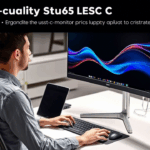Curved vs. Flat Monitors: Which One Is Right for You?
Choosing the right monitor can make a big difference in your daily comfort and productivity. One of the key decisions you’ll face is whether to go with a curved or flat display. Both have their advantages, and the best choice depends on how you plan to use your monitor.
Let’s explore the differences between curved and flat monitors in a calm, straightforward way—so you can decide which one suits your needs.

The Case for Curved Monitors
Curved monitors are designed to wrap slightly around your field of vision, creating a more immersive viewing experience. Here’s why some people prefer them:
1. Enhanced Immersion
The gentle curve mimics the natural shape of your eyes, making movies, games, and even work feel more engaging. If you enjoy gaming or watching films, a curved screen can make the experience feel more cinematic.
2. Reduced Eye Strain
Because the screen curves toward you, your eyes don’t have to work as hard to focus on different parts of the display. This can lead to less eye fatigue, especially during long work or gaming sessions.
3. Better Viewing Angles
On larger monitors (typically 30 inches or more), a curved display helps maintain consistent brightness and color accuracy from edge to edge, reducing distortion that can happen on flat screens.
Drawbacks of Curved Monitors
- Workspace Layouts: If you use multiple monitors, arranging curved screens side by side can be awkward.
- Reflections: Curved panels may reflect light differently, which could be distracting in bright rooms.
- Price: They tend to be slightly more expensive than flat monitors of similar specs.
The Benefits of Flat Monitors
Flat monitors are the traditional choice, and for good reason—they’re versatile and widely available. Here’s why they might be the better option for you:
1. Familiar and Flexible
Flat screens are what most people are used to, making them a safe choice for general use. They’re also easier to mount, stack, or use in multi-monitor setups without alignment issues.
2. Better for Design & Productivity
If you work with design, photo editing, or CAD software, a flat monitor ensures straight lines and accurate proportions without any curvature distortion.
3. More Affordable
Flat monitors often come at a lower price point than curved ones with similar specs, making them a budget-friendly choice.
Drawbacks of Flat Monitors
- Less Immersive: They don’t provide the same wraparound effect for gaming or movies.
- Edge Distortion: On very large screens, the edges may appear slightly distorted when viewed up close.
Which One Should You Choose?
Go Curved If You…
- Play a lot of games or watch movies.
- Use an ultrawide or large monitor (32″ or bigger).
- Want a more immersive, eye-friendly experience.
Stick with Flat If You…
- Work with precise design or text-based tasks.
- Prefer a traditional, multi-monitor setup.
- Want the most cost-effective option.
Final Thoughts
There’s no definitive “better” option—it all comes down to personal preference and how you use your monitor. If you love immersive media and have the space for it, a curved monitor could be a great upgrade. But if you prioritize flexibility, affordability, and precision, a flat monitor might be the smarter choice.
Whichever you choose, the most important thing is that it fits your workflow and keeps you comfortable during those long hours in front of the screen.
What’s your preference—curved or flat? Let us know in the comments.